¶ Dashboard
Your Altion Voltage Regulator features a comprehensive dashboard for real-time system monitoring. This dashboard provides vital information about your charging system's performance and health, giving you valuable insights and a greater understanding of your setup.
To access the dashboard, open your web browser and navigate to the regulator's web interface.
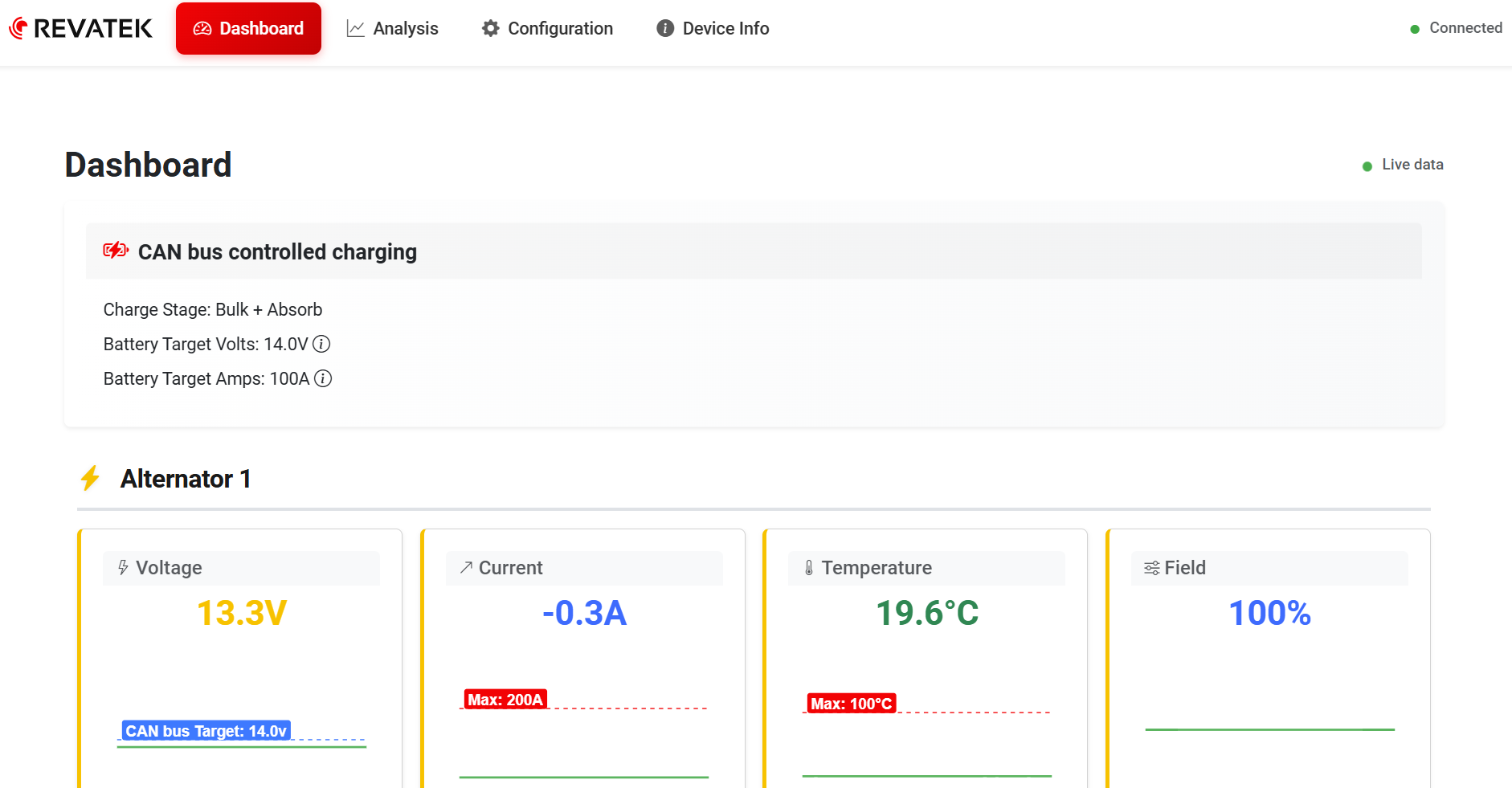
¶ What you can monitor
- Field: See the field power as a percentage.
- Volts: See the real-time voltage of your alternators and battery bank(s). This is critical for understanding the current charging state.
- Amps: Monitor the current flowing in or out of the battery bank. This data is essential for tracking your battery's state of charge, and for ensuring your alternators aren't being overloaded.
- Temperatures: If you have temperature sensors installed (highly recommended), you can monitor both alternator and battery temperatures. Protection against overheating extends the life of your components and maximizes their performance.
- RPM: If you have stator sensors installed, you can monitor RPM.
- Engine load: If you receive the data through CAN bus, you can monitor engine load percentage.
- State of charge (with shunt installed): If you have a shunt installed, the regulator can accurately calculate and display the state of charge for your battery bank. This gives you a much more precise picture of how much energy is remaining than by relying on voltage alone.
- Charge stage: Displays the battery charge stage.
- CAN bus connectivity: If you have CAN bus installed, the regulator will display CAN bus data and indicate that it is connected. This includes displaying "CAN bus connected" when receiving battery data from RV-C, NMEA 2000 or Victron systems. It will also display "CAN bus controlled charging" and the battery desired volts and amps when under battery control. For details on integrating with Victron Energy Systems and interpreting the displayed data, see Victron Integration.
- Alarms/Warnings/Faults: The dashboard will clearly display any urgent issues, such as over-voltage, over-temperature, or errors from connected devices. The blue light on the face of the Aliton will blink in the event of a fault. See the dashboard for fault details.
- Desired Amps/Volts: Displays desired data from the battery via CAN bus.
- Charge cutoffs: Displays when cutoff signal received from analog or CAN bus connections.
The available monitoring data depends on the sensors and devices connected to your Altion Voltage Regulator. Refer to the installation instructions for information on compatible sensors and shunts, and how to configure your regulator to utilize them fully.
¶ Screen (Altion Max only)
The screen displays charge field output, charge stage, CAN bus connectivity, CAN bus directed charging, IP address, faults and rotates through the monitoring parameters. When in CAN bus directed charging mode, the display will not show the charge stage, as the battery dictates charging parameters.
¶ Phone installation
It’s simple and easy to add the Altion dashboard and configuration as a home page shortcut on both iPhone and Android devices with the following instructions:
¶ iPhone (Safari):
- Open Safari and go to
regulator.local. - Tap the Share button (square with an arrow pointing upwards on the bottom of the screen).
- Select
Add to Home Screen. - (Optional) Edit the name of the shortcut.
- Tap Add.
¶ Android (Chrome):
- Open Chrome and go to
regulator.local. - Tap the Share button (square with an arrow pointing upwards near the address bar).
- Select
Add to Home screen. - (Optional) Edit the name of the shortcut.
- Tap Add.
¶ Victron system monitoring
In addition to the Altion dashboard, when integrated with a Victron Energy system, you can also view Altion alternator charging information directly on your Victron displays (e.g., Cerbo GX, GX Touch). This provides a centralized view of your entire power system. For details on configuring this integration and the available data, see Victron Integration.